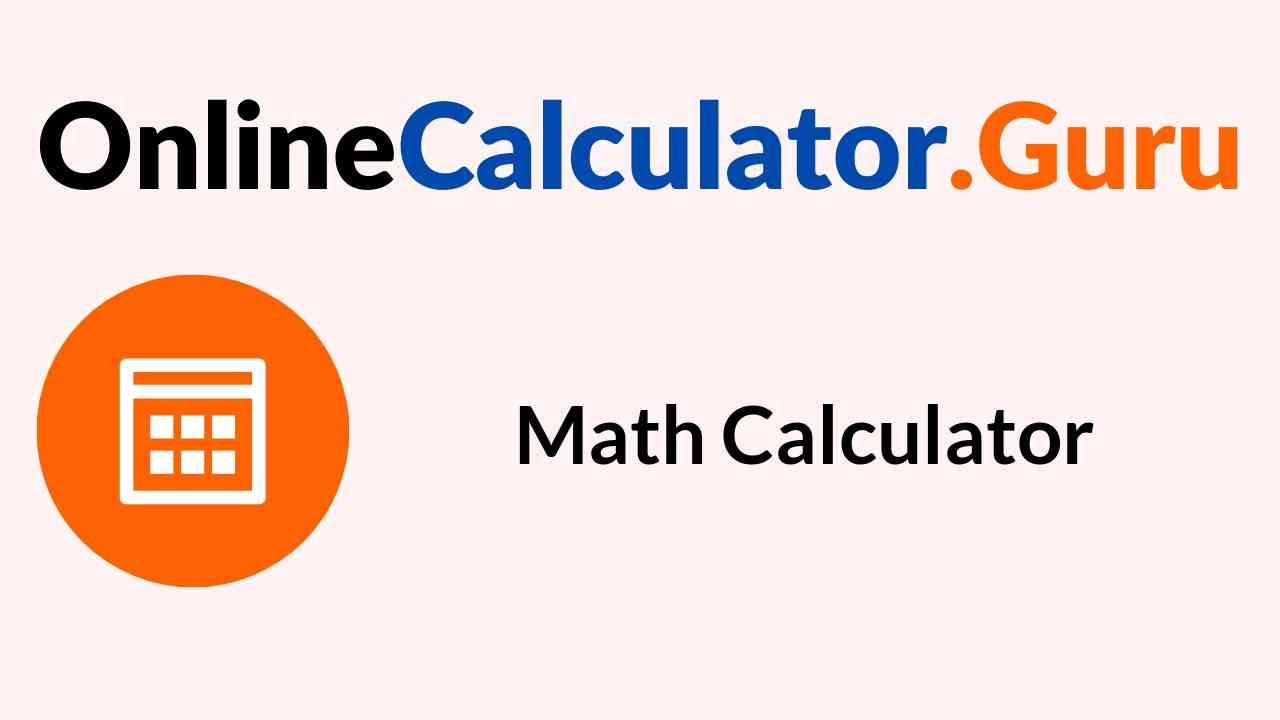Adding Fractions Calculator
The addition is the basic arithmetic operations that are used in our daily life. A fraction is a rational number that is written in the p/q form where p is the numerator and q is the denominator. Adding Fractions Calculator is an online tool that is used to add fraction numbers in a simple way.
How to Add Fractions?
Steps to follow to add fractions
1. Make the denominators common if the denominators are different.
2. Add the numbers without changing the denominators.
3. Simplify the fractions if necessary.
How to Use Adding Fractions Calculator?
Use the fraction calculator to compute the fractions with like and unlike denominators. Follow the instructions given below to know how to use the addition of fractions calculator.
1. Enter the values of two fractions in the input field.
2. Click on the calculate button.
3. The fraction in the lowest term will be displayed on the screen.
FAQs on Adding Fractions Calculator
1. How do you add fractions with 2 different denominators?
Step 1: Find the least common denominators of two fractions.
Step 2: Divide the LCM by the denominator of each number.
Step 3: Add the numerators.
Step 4: Simplify the fractions if needed.
2. How to add fractions with common denominators?
If the denominators of both the fractions are the same then you can directly add the numerators and write in the fraction form.
3. Add the fractions 1/2 and 2/3?
1/2 + 1/3
LCD of 2 and 3 is 6.
3/6 + 2/6 = 5/6
So, the sum of two fractions 1/2 and 1/3 is 5/6.