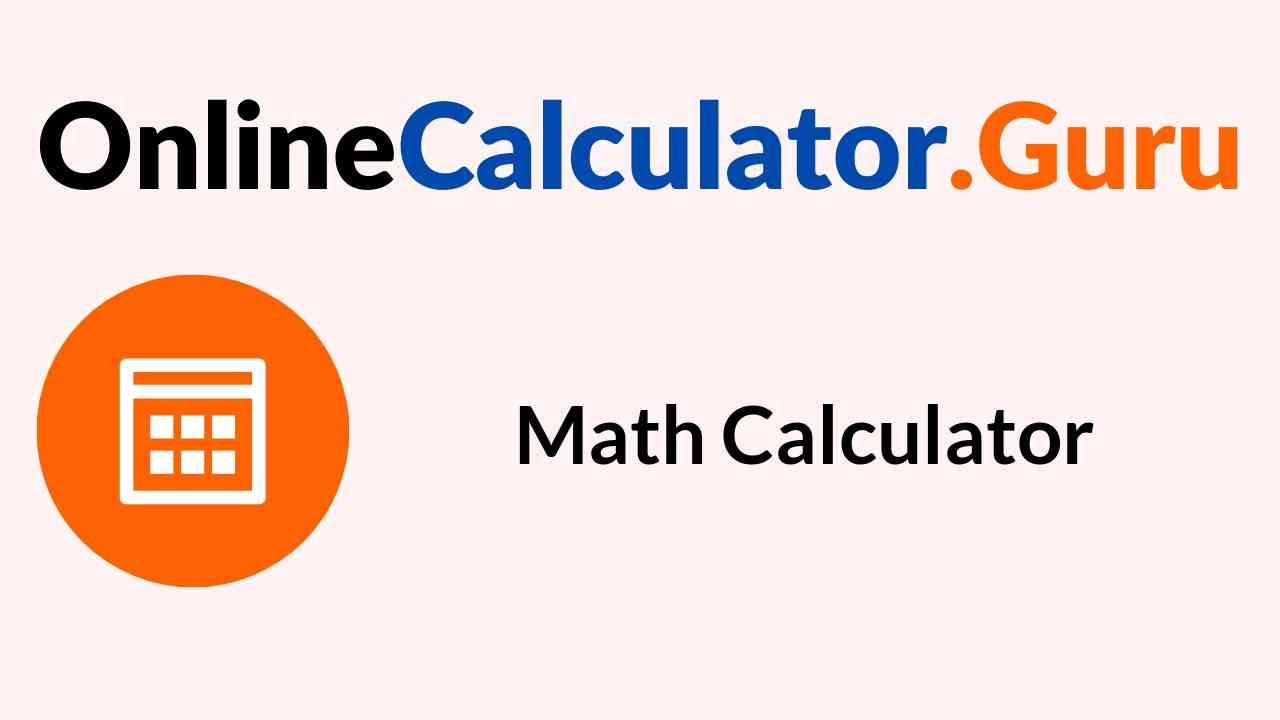Pie Chart with Sections
Roundingcalculator.guru pie chart with sections calculator make a pie chart with sections and determine each section as a percentage and as a fraction in a blink of an eye. Enter the inputs in the needed fields of the tool and tap on the calculate button for getting desired pie chart.
Pie Chart with Sections Online Calculator: Are you looking for a pie chart with a different number of sections? Do you wish to learn how many sections can pie chart be divided? and also how to do it easily. This guide is the best solution to all your queries regarding pie charts with sections. You can get to see what a pie chart with a section is, how to find it, types of pie charts, how to create a pie chart, etc.
What is Pie Chart with Sections?
The allotment of the given information in a pie chart is shown in sections where it is proportional to the summation of total objects in the group. You can easily display the sections of the pie chart by finding out each section as a percentage or as a fraction.
How to Divide Sections in a Pie Chart?
The following points will help you solve the section separation of the pie chart:
- You can divide the sections into a pie chart by considering the given parts or pieces.
- Now, take the given section as a fraction part.
- Use the fraction part and find the percentage of each section.
- Thus, the above percentage is each section of a pie chart with given sections.
- Finally, the pie chart is divided into equal sections using the above percentage and colored differently to represent the individual information through the pie chart.
Types of Pie Charts
There are various types of pie charts and they are listed as such:
- 3D Pie Chart
- Exploded Pie Char
- Circle Pie Chart
- Donut Pie Chart
How Do You Create Pie Chart?
Pie charts are the visual representations approach where the given information is distributed. For giving the exact and interesting data bits of knowledge, pie graphs are the best option.
Here, you can get the pie chart percentage by the value divided by the sum of all values multiplied by 100.
Xi = ith value
Σ Xi = sum of all values
P = percentage of given value
P = Xi/Σ Xi × 100.
Solved Example on Pie Chart Sections Calculations
Example 1:
What is 1/8 on a pie chart?
Solution:
In your fraction, 1 is nothing but which part of the whole (8) the fraction means.
Given that your numerator is 1, then the fraction means " 1 part of 8 total parts".
The concluding point is that 1/8 part of a pie chart is representing the data of the required thing.
FAQs on Pie Chart with Sections Online Calculator
1. What are the sections of a pie chart called?
The following are the different parts of a pie chart. They are as such:
- The title
- The legend
- The source
- The Data
2. How many sections can a pie chart have?
The ideal limit to section your pie chart is five slices not more than that. If you do more than 5 sections then it becomes difficult to read the data from your pie chart.
3. How do you divide data in a pie chart?
The method or approach that we need to opt for to find the total number of pieces of data in a pie chart slice is by multiplying the slice percentage by the total data set count and then dividing the result by 100.